How To Install and To Configure Khmer Unicode-NiDA In Your Computer (For Windows XP and VISTA)
This is the efficacious way to Install and to Configure Khmer Unicode-NiDA fonts in your computer in order to read Khmer webpages and Khmer blogs.
Besides, you can send/read/compose easily your emails in khmer and also can chat in khmer fonts on Skype, ICQ, Google Talk, Windows Live Messenger or any messenger which you need. Please click on pictures to enlarge them.
FOR WINDOWS 7 and VISTA (Click here to read in PDF file)

FOR WINDOWS XP
Remarks:
You can Download and Install :
FOR WINDOWS 7 and VISTA (Click here to read in PDF file)

FOR WINDOWS XP
 | → |  |
 | → |  |
 | → |  |
|
ក្តារចុច ឃ្វើរី | and
|
ក្តារចុច អីហ្សឺរី |
- usp10.dll
- Khmer Unicode-NiDA fonts
- Mekhala Khmer Web browser
- OpenOffice 2.1 Khmer
- Gimp Photo Editor (Khmer fonts enabled to use)
- ICQ (efficacious use for chating in Khmer Unicode-NiDA fonts)
- Nvu Web Editor
- Yahoo Messenger 9.0
- Windows Live Messenger 8.0
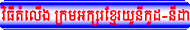











You must have spent a lot of time & effort on it sharing knowledge here.That is very nice of you. Keep it up =)
Anonymous says
arkuhn chran...
but still looking for Khmer fonts for Mac!
Anonymous says
To install Khmer Unicode fonts for Macintosh Apple, please visit http://www.khmeros.info/drupal/?q=en/node/1514
Anonymous says
Having these installation instructions as well in English would help the international experts to support spreading the idea of using the Khmer unicode.
Anonymous says
useful information, cool blog.
Anonymous says
Thank you! I wish more were actually using unicode. Its so much easier to use. Thanks for the great info
Anonymous says
ពិតជាមិនធម្មតាមែនបង!
ពិតជាប្លុក ដល់នូវចំណេះដឹងមែន
Anonymous says
Hi Everyone
I really need someone can help me to install Khmer Unicode fonts for Macintosh Apple. I have searched many sites but couldn't get at all. If anyone kind enough to help me, here is my email simsovannsimsovann@hotmail.com
Thank
Sovann